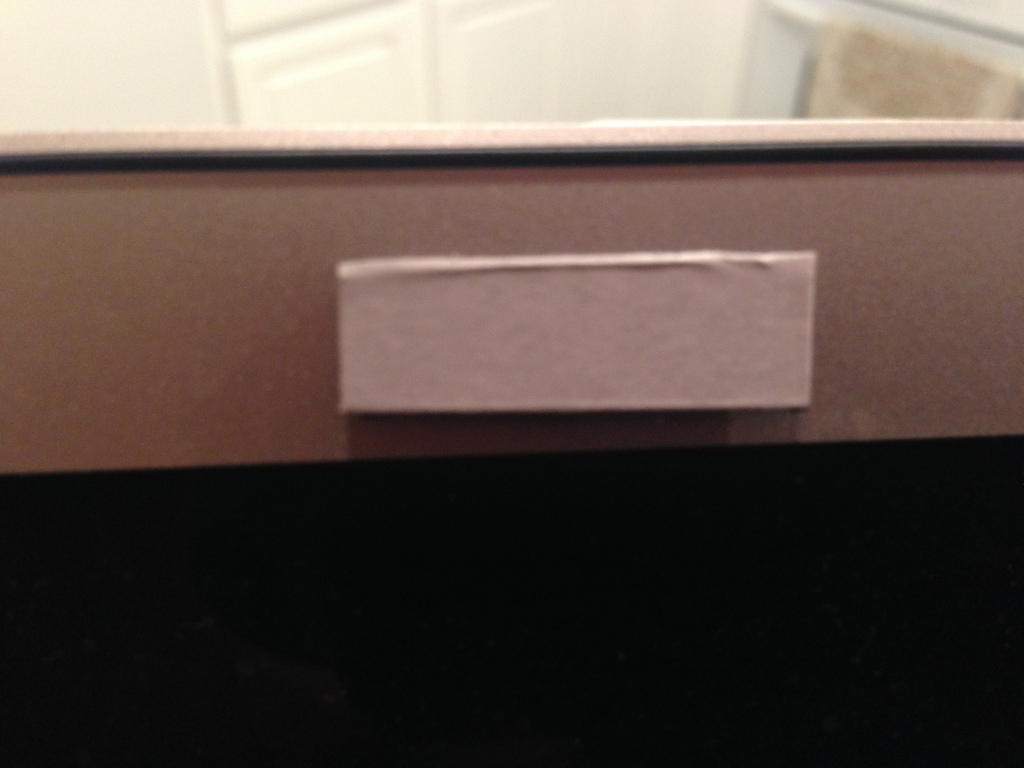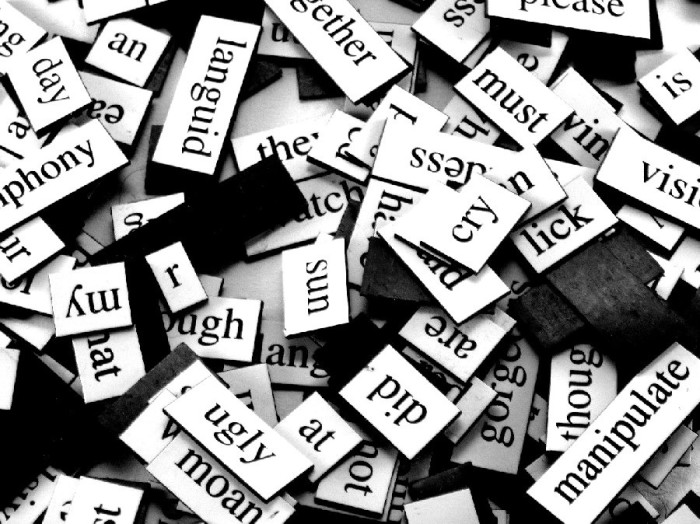Protect Your Webcam Privacy
A recent hack on older Macs allows intruders to operate your webcam with the activity light disabled. Sneaky bastards. Here’s a quick little solution for you to protect yourself against those pesky webcam intruders. It takes less than a minute–seriously–and will cost you less than $3.
Head over to your local office supply or hardware store and buy some magnetic squares. You can usually find these wherever they have their wall mounting stuff.
Be sure to grab the ones with adhesive backing on one side. Simply cut a strip of the square wide enough to cover the lens, remove the adhesive backing, and stick it just to the side of your webcam lens.
Now cut another strip as wide as the first but double the length so that it can reach over to the lens. Then lay it on top of the one you just mounted. This time keep the adhesive backing on the strip. You might need to flip it around or slide it around a bit to get the polarities right.
Now whenever you aren’t using your camera, just slide the top strip over the lens.
Slide it back when you want to use it. Easy peasy. You may want to shop around for thinner magnetic strips as the common ones they sell are a bit thick. It will still work on your laptop but you’ll notice that the lid stays slightly ajar. I found some really thin, rollable sheets on eBay.
If you’re really feeling lazy and can’t find any magnetic sheets, just grab a pack of magnetic poetry tiles (but they do tend to be quite thick):